The picuno RP2040 relies on over 50 separate SMD parts which are in 0602 or smaller sizes for easy assembly. If you are part of the groups of people who have received sample Picuno DEV kits from me, you might wonder how to proceed with assembly considering reference designators are missing.
To combat this, I highly recommend using Visual Place (Get it from here: VisualPlace (compuphase.com)). A software suite that takes in the Gerber files, BOM and POS files and shows where each part must go. By just pressing the part in the BOM viewer, the position gets highlighted, and you may solder the part in place.
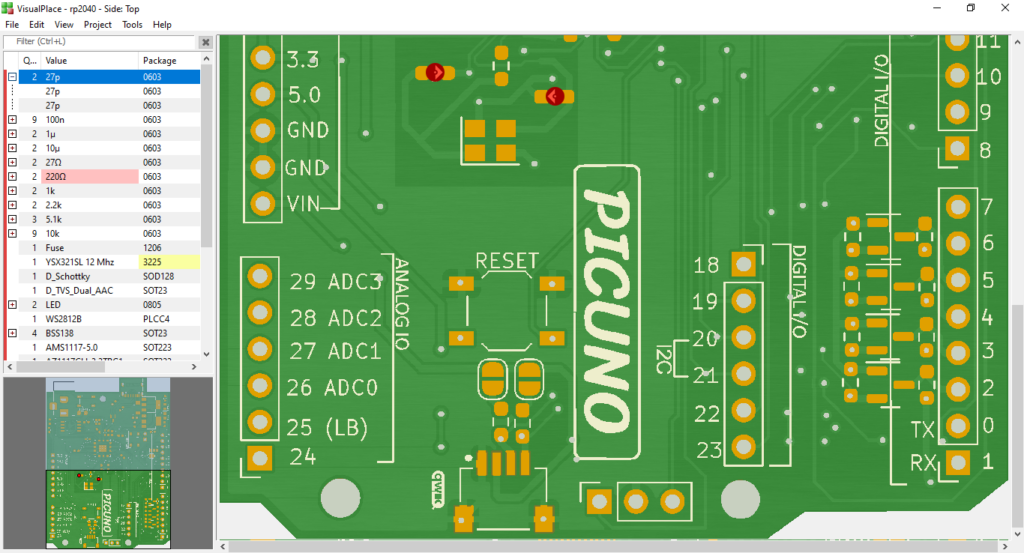
As we are committed to Open Source, we have also made such production files available to the general public. You may press the buttons below and get the files for the lates Picuno RP2040 version. Please note that said files also apply for Picuno 3.3. However, you will have to omit the Level shifting circuitry and the accompanied resistors.
For those following along at home who would only like to see the assembly process, you may do so by viewing the video below.
Would you like to get your hands on a Picuno Dev kit? Fill the form below for further details.
Leave a Reply